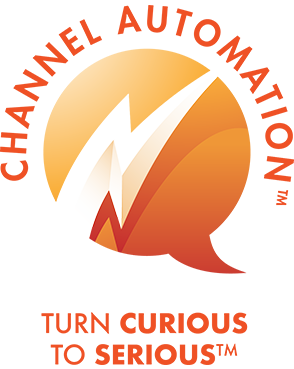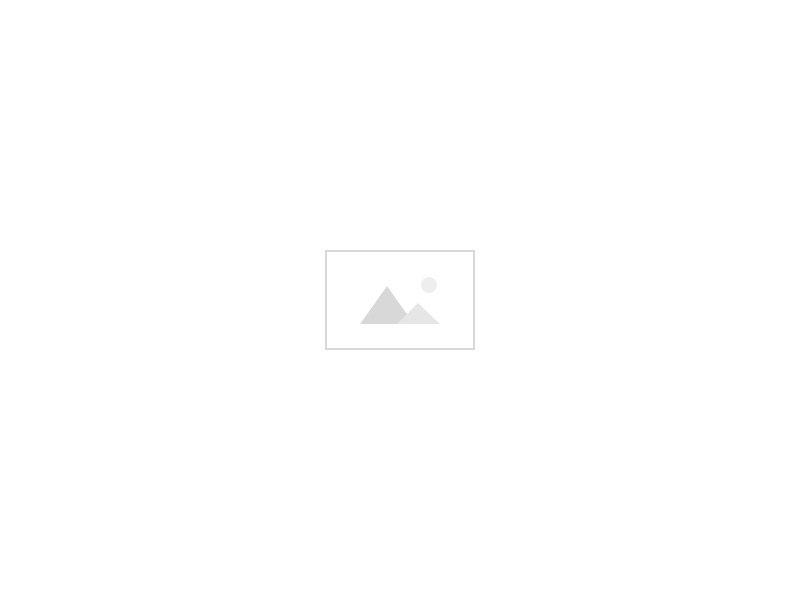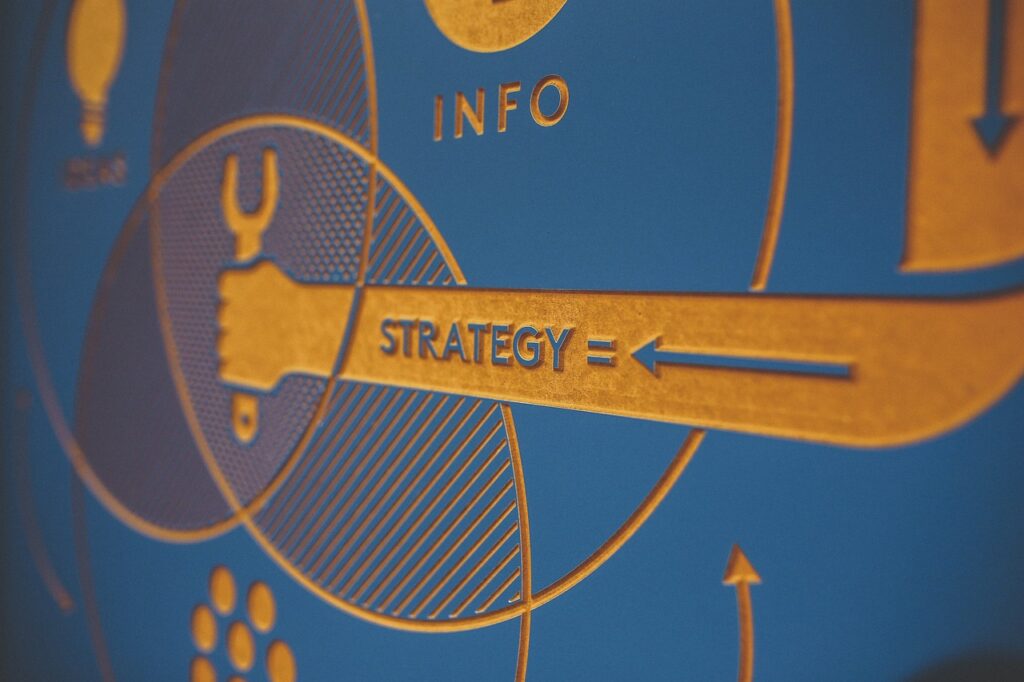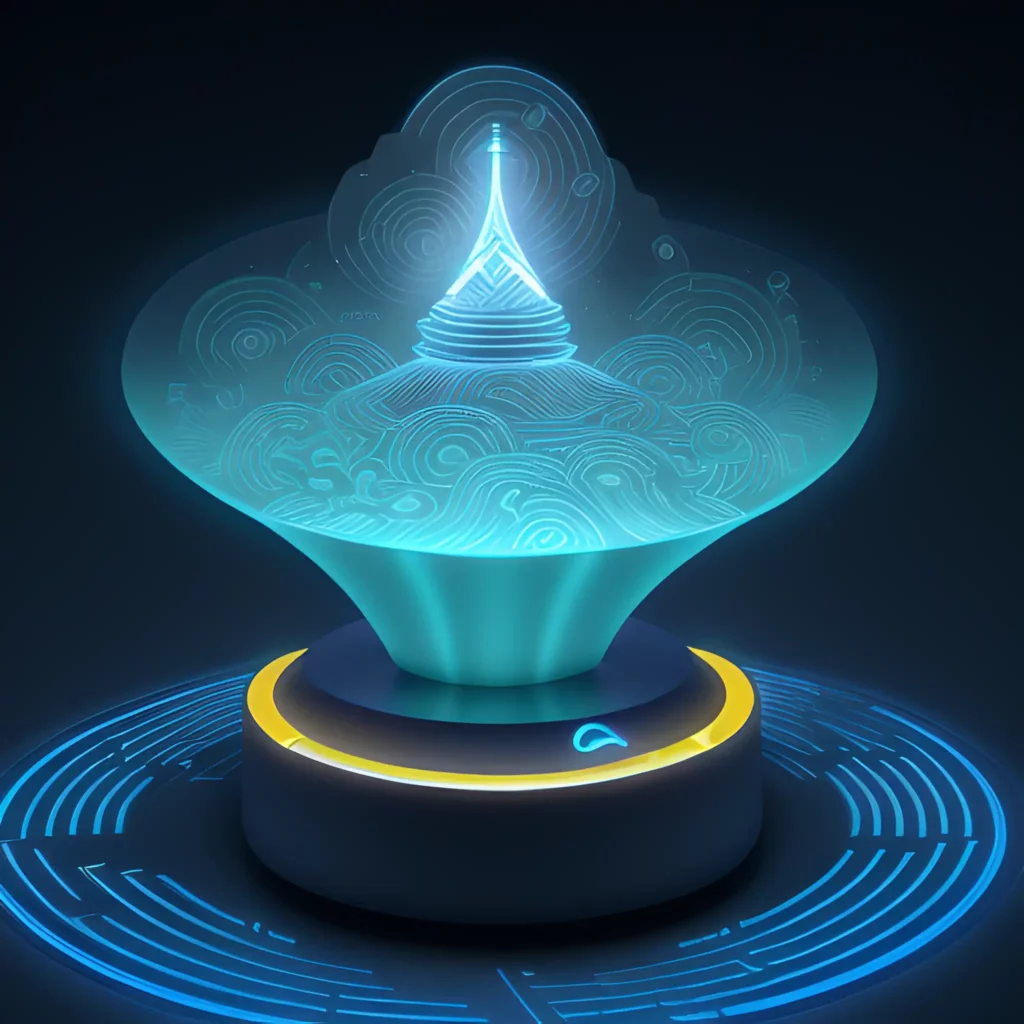What NOT to do: Call Center Tips
Opinion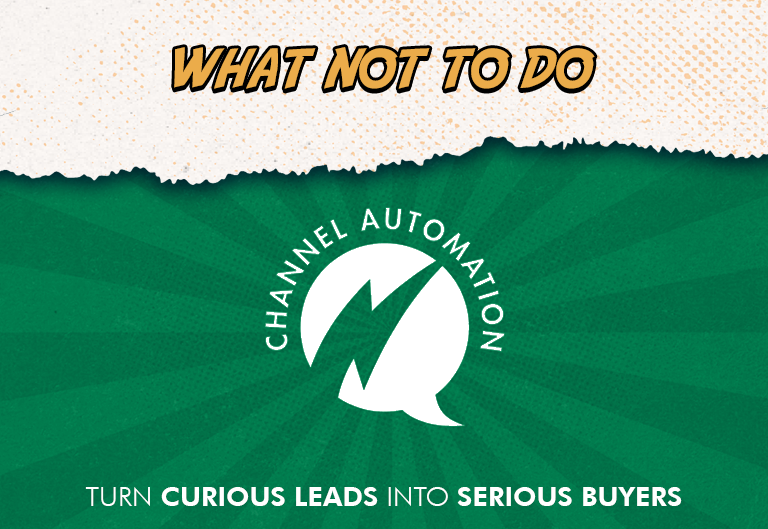
Call centers are often considered the lifeblood of customer-facing companies. When a business is first starting, it’s easy to manage a few clients on your own. As it grows, however, that becomes more difficult, especially with a large customer base. It’s scary to think about how much of your business is reliant on live agents to give clients the dedicated time and treatment they expect. We’re going to run through some common issues call center dependence causes, and how to overcome some of those obstacles.
Phone Tag
There’s nothing more frustrating than trying to continuously get a hold of someone when they only seem to be available during hours that you are not. This results in a back and forth between clients and businesses that will ultimately set the tone for when you are eventually able to reach each other. The tone, being the customer thinking, “FINALLY I got someone. My issues need to be solved yesterday. This person better give me good news”. This is often the first step in a customer becoming dissatisfied throughout your entire engagement and can carry on after that as well.
Rather than problem solving a frustrated client, avoid the situation to begin with by making sure your agents are free to take calls that only focus on listening to the clients needs. Companies will often fall into the bad habit of having agents doing many other tasks while still on the phone, which is distracting. Customers can quickly pick up on when they don’t have an agent’s full attention.
The tasks you’d be lifting off the agents do need to be done, so what do you do if you don’t have the additional manpower to address it? The answer is simply: automate simple tasks. Customer follow up calls don’t need to happen if they are getting automated messages letting them know order/appointment status. This can take the form of texts, emails, automated voice calls, or all of the above. Other messages such as order/appointment delays, what to expect, and commonly asked questions can also mitigate the need to clients to call in.
Rigid Scripts vs. Tech Savvy Agents
Now that automation is top of mind, we have to discuss scripting. A good live agent will be able to think on their toes and speak to their clients according to their needs. A live agent that only reads from a script will not only be noticeable to a customer but can also cause frustration if their specific needs are not being addressed. Without the right strategy, that human element will be lost to the same rigid messaging via text and email.
The challenge is making your messaging mimic that of a good live agent and having a system that is easily navigable by a customer. This is where IVR shines and can also be used as an effective tool to send clients only to agents that know exactly how to handle their needs. The key is having automated messages that give clients an option for an agent to call back, or they can voluntarily check order status by pressing a few numbers. If they need to cancel an order, that can also be done through an IVR system without needing to connect to someone.
If they aren’t trying to call in, you can use Channel Automation to jump into a live chat at any time during a text or email flow. For example, the client didn’t reply to the email or text message you sent out to everyone until day three. Your day three message reads, “We haven’t heard from you, and was wondering if you already have bought from our competitors. Let us match their prices.” At that point, the client replies, “Company X gave me that for cheaper than what you quoted me. Can you match it?”. Channel Automation allows an agent to read that conversation through Live Chat and begin talking to that client instantly. Also, clients that do reply back don’t continue to receive automated messages encouraging that first interaction in the following days. The combination of automated messaging with periodic live agent interaction is a massive time saver and still gives clients the sense of individual attention.
Accessibility for Hearing/Vision Impaired
The beauty of having the option of sending out automated texts, emails, and automated phone calls is that clients with disabilities are still going to receive your message. Once they reply, the method of communication they reached out on will be noted to the live agent. Replies from the live agent will be delivered back to the customer in the way they prefer to be communicated with.
Once call center dependence is lessened by automation, you’ll see a difference in both the moods of your clients and your live agents. Agents will be given more options for contacting customers for conversion, and customers will be able to communicate more easily outside of phone calls.